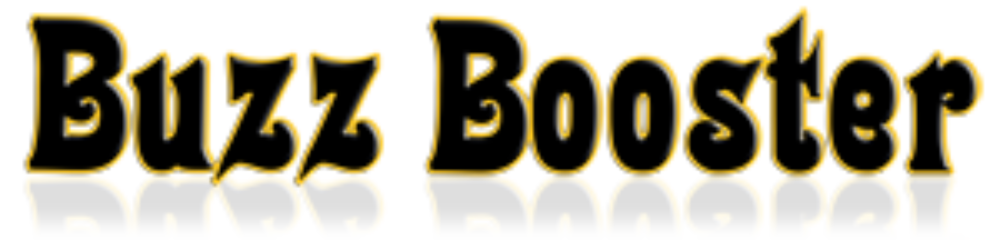This is a very useful post by Paul Gillin and I’m sure a lot of people will love this.
If you’ve ever tried to transcribe a Twitter chat or conversation thread around a particular keyword or hash tag, you know that converting the chain to chronological order can be a real hassle. Whether you copy and paste a thread from Twitter search or a chat-hosting service like Twebevent, the default presentation is reverse-chronological, with the most recent posts at the top and the earliest at the bottom. Using Word, the only way to change the order to chronological is by methodically cutting and pasting posts into a new document. Ugh.
I’ve discovered a way to automate this conversion using one of my favorite tools: the open source Notepad++. Here’s how you do it:
Copy and paste the thread into Notepad++
Select all text and choose TextFX|TextFX Tools|Insert Line Numbers.
With text still selected, choose TextFX|TextFX Tools|+ Sort ascending and remove the check mark
With text still selected, choose TextFX|TextFX Tools|Sort lines case insensitive (at column). This sorts the lines by number in descending order.
With text still selected, choose TextFX|TextFX Tools|Delete Line Numbers or First Word.
You’re done!
You can also use Notepad++’s lightning-fast search and replace feature to pretty up the formatting. For example, search for “@pgillin” and replace it with “@pgillin: to bold-face the name of a contributor to the conversation. Or replace hash tags like “#sm” with “social media” to make the conversation accessible to the uninitiated.
Because Notepad++ is a text editor and not a word processor, it removes all formatting from any document you cut and paste into it. However, this shouldn’t be a problem with Twitter chats because Twitter doesn’t support formatting itself. If you know a little HTML, you can always add back the formatting with Notepad++’s search/replace function.