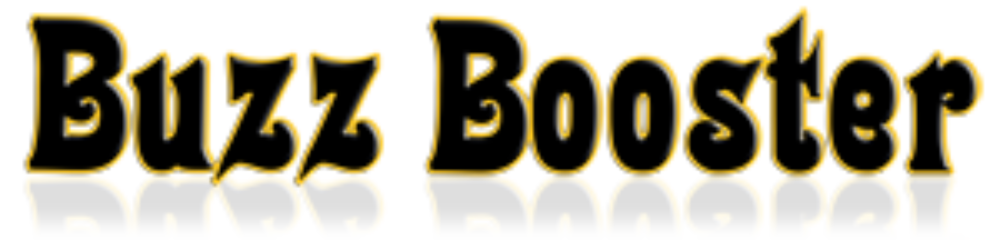It takes a little more work but it is worth doing.
Login in to your Google analytics account
1. From any of the traffic sources sections, click Advanced Segments in the upper right had corner.
2. Click Create a new advanced segment
3. When asked for source in the “condition” menu, pick a value that contains chose words such, Facebook, YouTube etc.
4. Name the new segment and save segment
To view how it is working click on Advanced segments menu and then select the segment you saved.